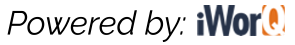
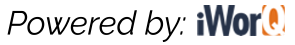

Use this link to search for existing permits
1
Click on the icon to begin
2
Enter your permit number into the search bar
3
Click view on the permit to see updated information regarding your permit
Use this link to apply for a Building or Use Permit
1
Click on the icon to begin
2
Fill out all required fields
3
Upload Site Plan
Use this link to apply for an Internal Plumbing Permit
1
Click on the icon to begin
2
Fill out all required fields
3
Upload any related plans or documents
Use this link to apply for a Subsurface Wastewater System Permit
1
Click on the icon to begin
2
Fill out all required fields
3
Upload completed, signed HHE-200